Xiaomi Roborock S50 Robot Vacuum Cleaner 2 Smart Planned Route APP Control Automatic Sweep and Mop

-
- Product Name: Xiaomi Roborock S50 Robot Vacuum Cleaner 2 Smart Planned Route APP Control Automatic Sweep and Mop
- Item NO.: 328859TTTTT
- Weight: 6.6 kg = 14.5505 lb = 232.8081 oz
- Category: Aliexpress
- Brand: ONLY
- Creation Time: 2019-03-12
This is European/ International version, come with EU plug, English user manual, and CE label! (There is no UK / US plug from Spain/Poland Warehouse)For Germany clients: please choose delivery from Poland, we will send by DHL and most orders took just 2-4 days to arrive.Buyer Attention:
About Coupon:Before you make your payment, you can get a couponAbout Warehouse:Free tax from Spanish / Russian Federation warehouse, if you want fast delivery and free TAX,Please choose "Ships from Spanish / Russian Federation ", you will enjoy the local service.Shipping from RussianWe work with two locations from Moscow. If you choose delivery from Russia when placing the order, then the order will be sent from Moscow. Depending on the city, delivery takes 3-15 days in most cases.About Warranty:3-year warranty for Xiaomi Robot Vacuum Cleaner and support within 7 days to exchange the product for no reason. If any damage,free parts can be offered for free. Please installing and fixing yourself. But if it is artificially dameage, the clients should pay some fees to repaire itXiaomi Robot Main Features1) Intelligent planning path, memory family layout, cleaning every corner.2) WIFI connect mobile phone, Timing boot, Automatic Cleaning for Home and Office, Automatic charging.
3) V-shaped floating roller brush.
4) 2000PA large suction, brushless motor, the noise is less than 55db.
5) 480ML dust box, double filter system, effective filter dust, mites, and more clean air.
6) 150ML Water tank, Evenly seepage to the microfiber mop.
7) 5200mAH Long-life Li-Battery, it can cleaning 250 square meters of the environment.
8) 96mm Slim design enable this Robot Vacuum Cleaner working in the narrow space.
Xiaomi Roborock S50

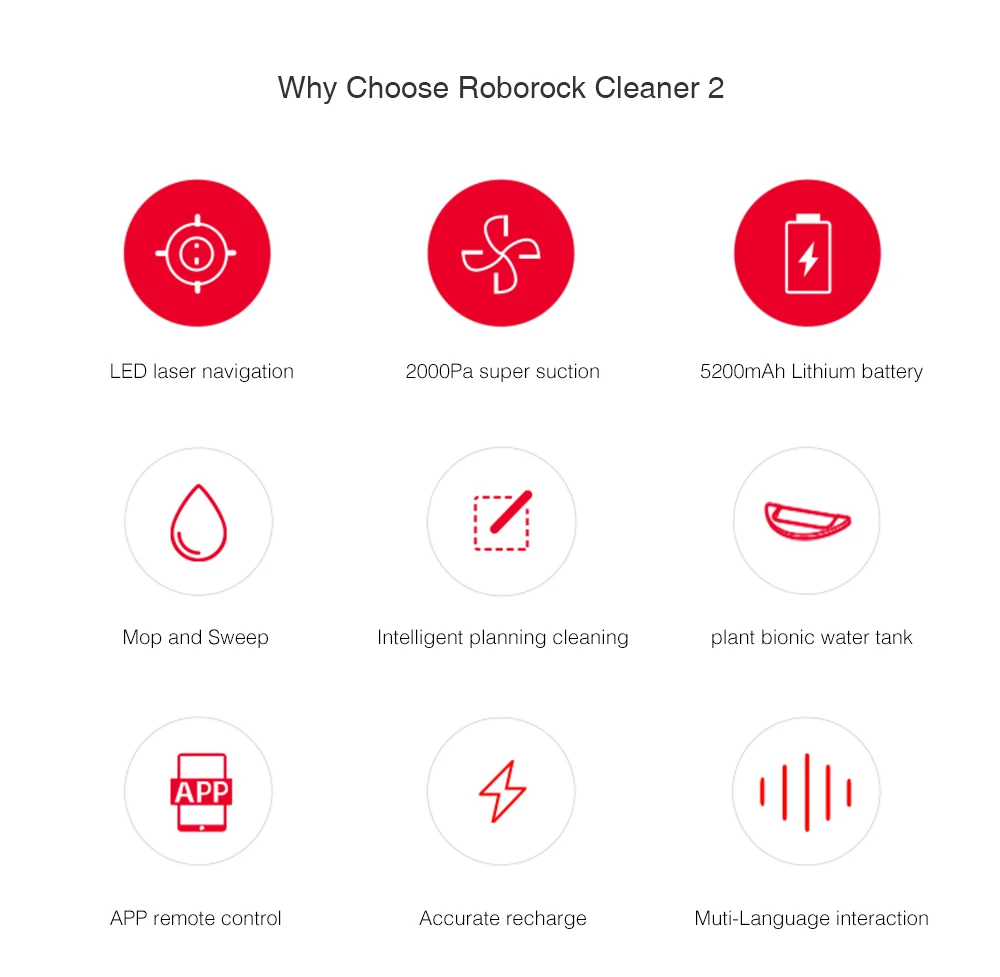

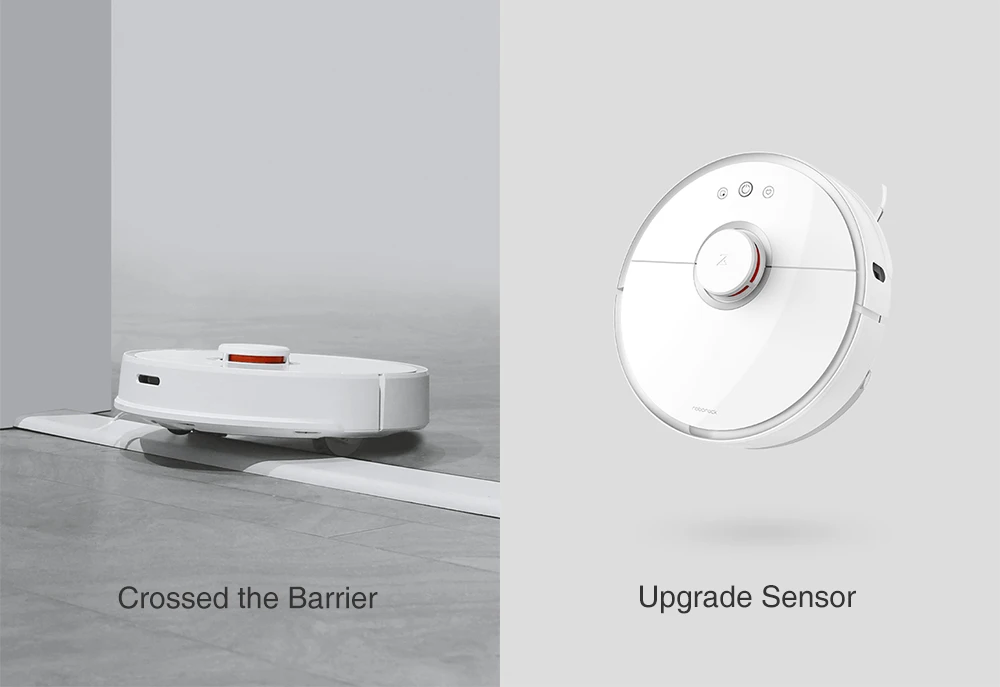


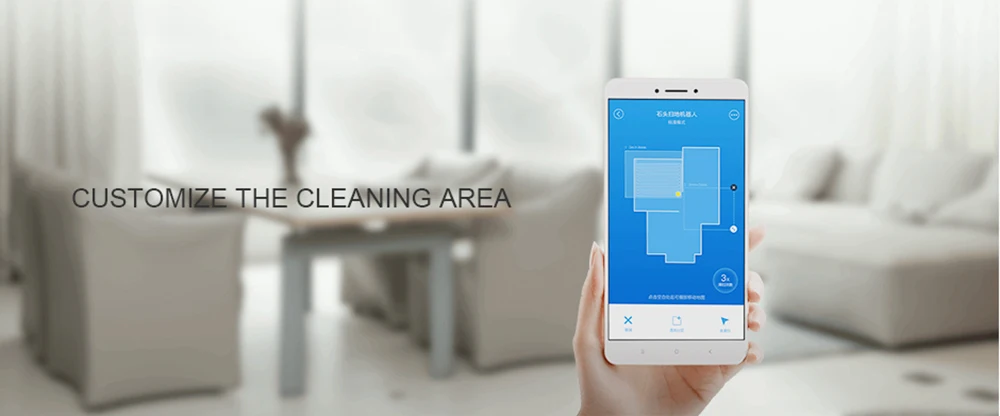






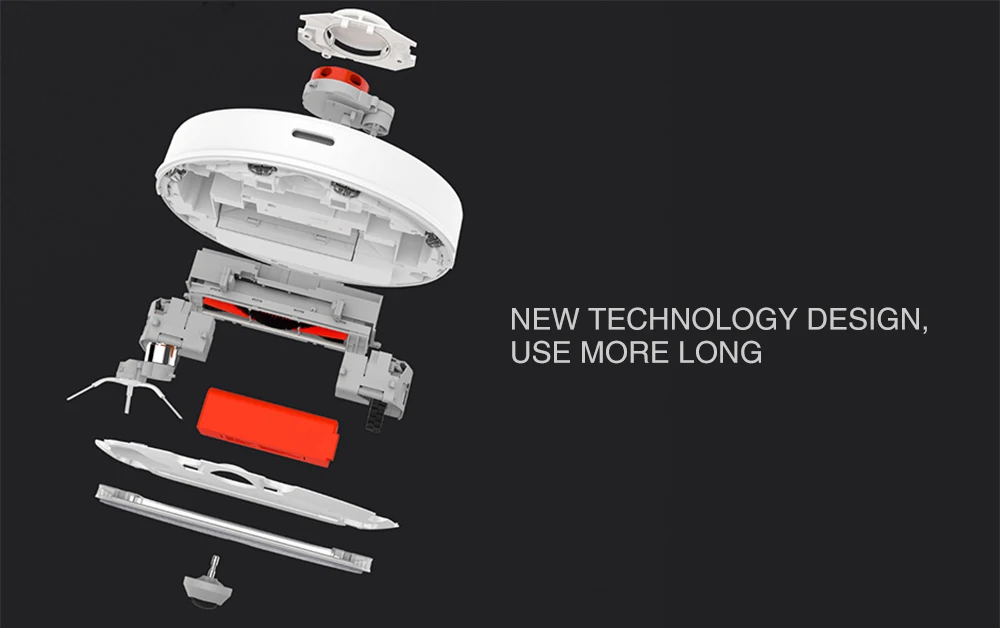

Three major anti-hair desighs reject stuck host
The main brush, side brush and unversal wheel all have anti-hair design to prevent the hair from entering the bearing and jam the motor. The mini brush is used to easily clean the hair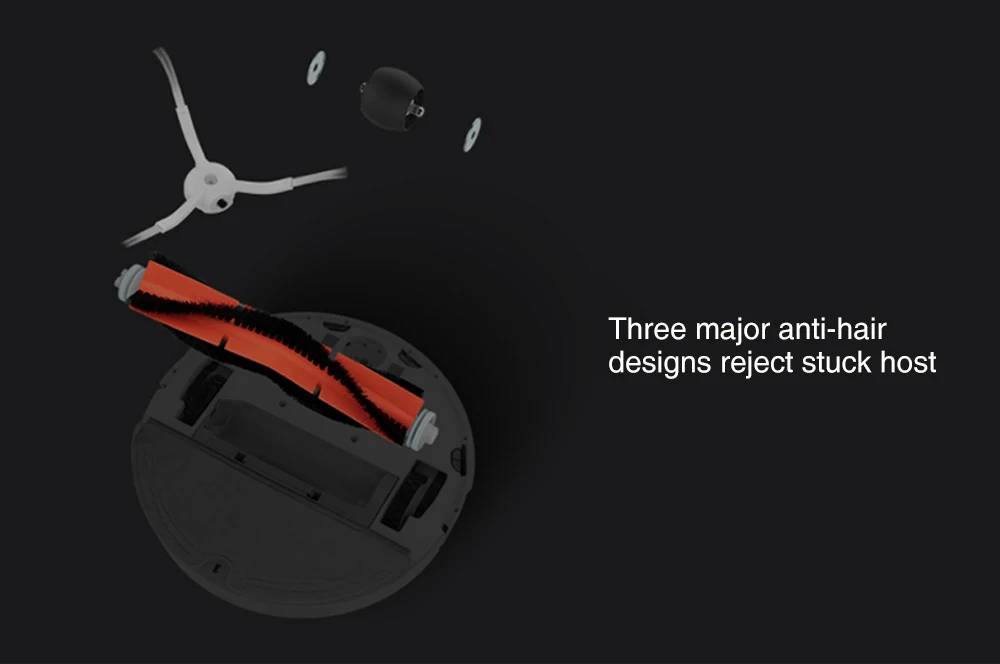
Vacuum three-dimensional cleaning system
The powerful high-impact pressure fan sucks into the wind, and the floating main brush sticks to the ground.The smooth sealing channel design ensures that the sucyion is not lost. Colleages cooperate with the side brush sweeping, rolling the vertical toll to clean the floor, and the gap between the floor tiles is dust. Even if barefoot walks on the ground,there is no dust and graininess
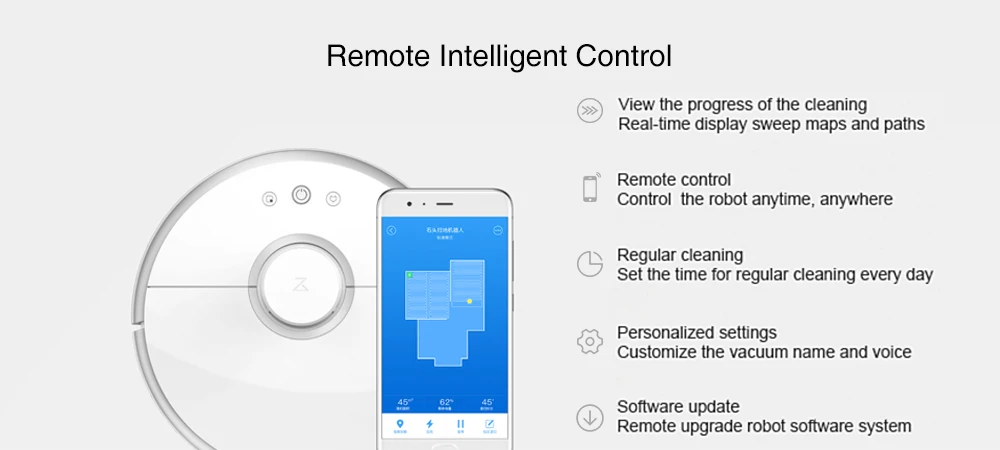
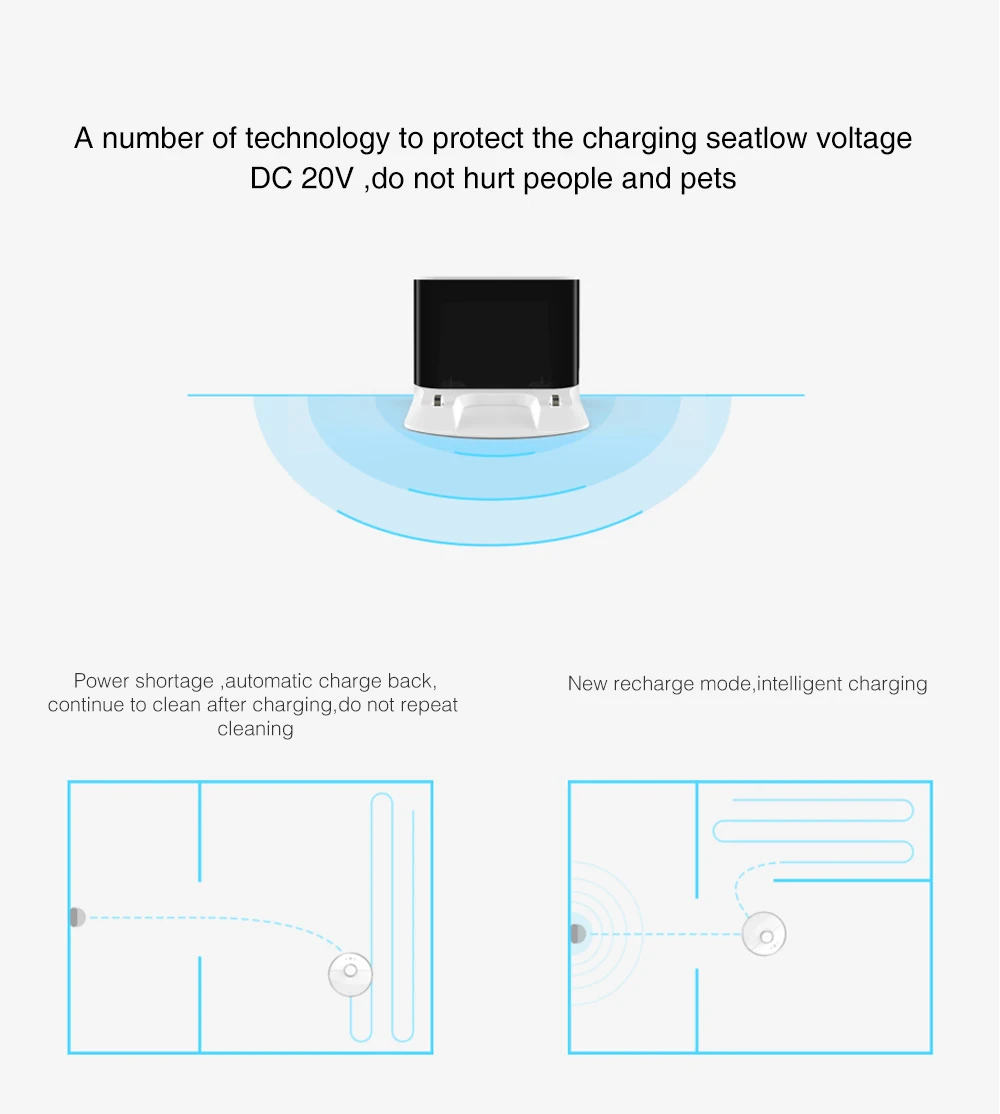
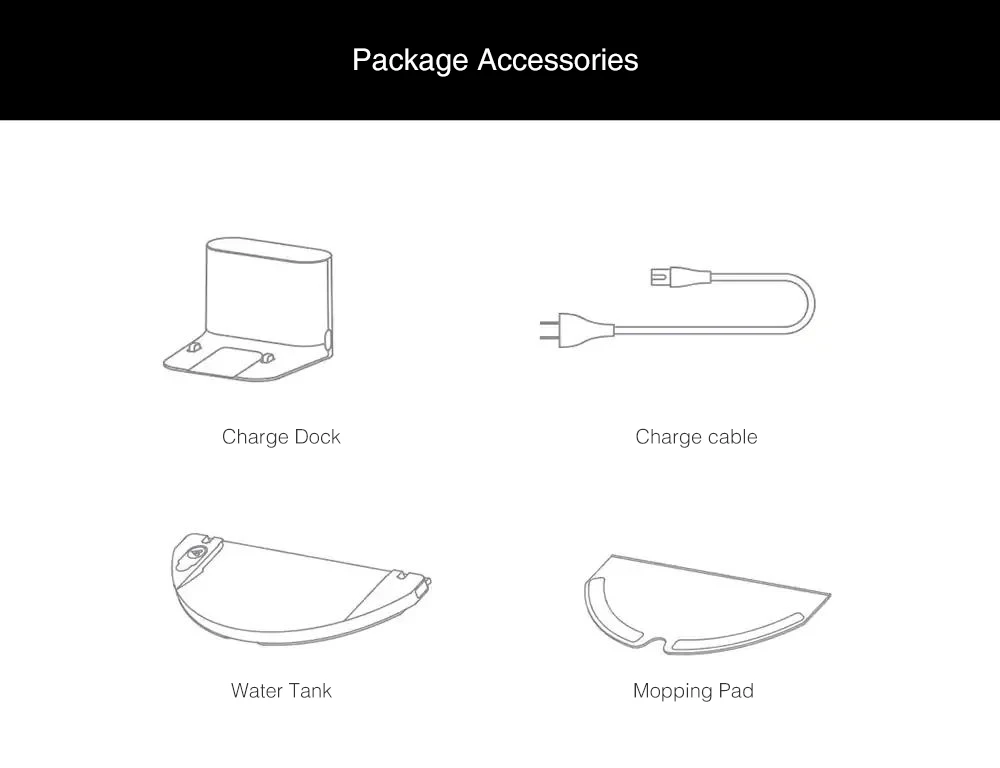



Product FAQ:
1.What's the difference between S50 and S55?S50 is white while S55 is black, with no difference in other features and accessories.2. What should I do when I feel it is too noisy?A: As a product that truly helps you to clean your home thoroughly, it is normal to makes some operating noises. You can download Mi Home APP, connect it to your machine and then select the Silent mode, or remotely start the machine when there's no one at home.3.Is it suitable for a carpet?A: It works well on undercoat or suede carpets, but may not be suitable for some shag carpets or dark carpets because shag carpets may block the cliff sensor on the bottom of the machine, thereby making the machine regard it as a cliff that it should avoid. This is also true for some dark carpets that may have good light absorption ability.4.Unable to turn on?
The battery is low. Please use the charging stand before charging.
Ambient temperature is too low (below 0°C) or too high (above 50°C). Use at 0-40°C.
5.Unable to charge
The charging cradle is not powered on. Please make sure that both sides of the cradle's power cord are plugged in.
Poor contact, please clean the charging seat shrapnel and the host charge contacts. Make sure the charge indicator lights up.
6.Unalbe to recharge
There are too many obstacles near the charging stand. Please put the charging stand in the open area.
The host is too far away from the charging stand. Please try to place the unit near the charging stand.
7.Abnormal behavior
Restart your device
8.There is abnormal noise during cleaning
The main brush, side brush or wheel may be wrapped around foreign objects. Please clean it after shutting down.
9.The cleaning ability drops or dust appears
The dust box is full. Please clean the dust box.
The filter has been blocked. Please clean the filter.
The main brush is wound by foreign objects. Please clean the main brush.
10.Unable to connect to Wi-Fi
The Wi-Fi signal is not good. Please make sure that the host is in a good Wi-Fi signal coverage area.
Wi-Fi connection is abnormal, reset Wi-Fi and download the latest mobile client to try to connect again.
11.Regular cleaning does not take effect
Insufficient battery power, remaining battery capacity greater than 20% will start scheduled cleaning.
12.Always charging, does it consume power?
The power consumption of the host is always low when charging the cradle, which helps to keep the battery at its best performance.
13.Whether the first three using require charging for sixteen hours?
Lithium battery has no memory effect on the charging, no need to wait for sixteen hours.
14.Mopping module does not produce water or produce less water
Please check whether there is water in the water tank; please clean the mop; please replace the filter element; please install the mop according to the instructions.
15.Large amount of water discharged from the mopping module
Make sure the water tank cap is in place; make sure the filter cartridge is in place.
16.After recharging, robot doesn't continue to clean again
Please confirm that the host is not in the Do Not Disturb mode. In this mode, the recleaning can't work.
17.Cannot return to charging stand after partial cleaning or moving position
The robot will regenerate the map after a partial sweeping or a long distance movement.
If the charging stand is too far away, it may not be able to automatically recharge. Please manually put the main unit back into the charging stand.
-
-
-
You May Also Like
- Company Info
- Size Chart
- News
- Feedback
- Privacy policy
- Customs & Taxes
- User Center
- Register
- My Account
- Tracking Order
- My Orders
- Forget Password
- Company Policies
- Terms & Conditions
- Privacy Policy
- Return & Exchange
- feedback





















Customer Reviews